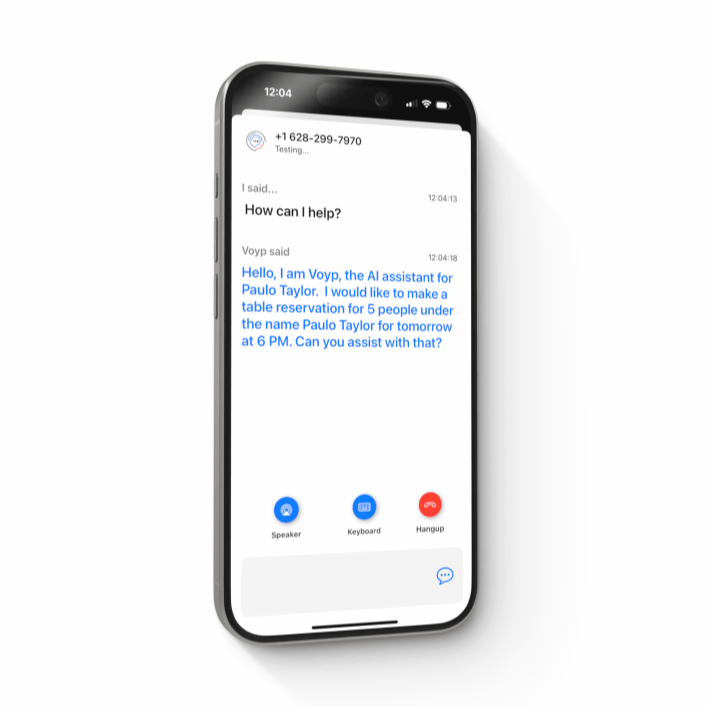
Key Features and Limitations
What You Can Expect:
• Chat-based interaction with the AI Assistant.
• The Copilot feature is fully available for testing.
What’s Not Included:
• Certain advanced features, such as calendar operations and call transferring, are not enabled in the test environment.